Review: Dymo Label Manager 260P
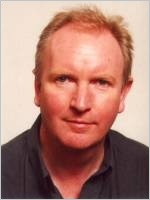
Labelling is an essential part of office life, which can’t always be done conveniently at a desk or computer.
The LM260P (180 x 120 x 55mm) is Dymo’s brand new portable label maker for use around the office and on the factory floor. At 400g, it’s light enough to be used quite comfortably for extended periods, and despite being relatively wide, only the smallest hands would find it a little awkward to grip.
The LabelManager 260P uses standard label cassettes in 6, 9 and 12mm widths, available in a range of colours, and these are the only consumable required. A handy window at the back means that you are able to see at a glance which cassette is currently in place without having to open up the back of the machine.
The ABC keypad has a good positive feel and is divided between character keys at the bottom of the keypad and light blue function buttons at the top of the keypad, with navigation control buttons conveniently in the middle for scrolling through menus and settings.
The LM260P has two sans-serif fonts – Basic and Fun – and a serif font, with point sizes ranging from 8 to 32 and font styles that include bold, italic, underlined, shadow and vertical. Currency units, symbols, clipart, fractions and foreign letters make up the package of available characters, together with a variety of border styles, from standard square and rounded, through to fancier flowers, banner and call out.

The LM260P can store and recall text and formats for up to nine label types and is also able to insert saved text, clip art and other symbols to create individual labels.
The WYSIWYG display shows text clearly on the 260P’s LCD screen, while icons act as a visual reminder of what function keys are active, along with a battery life indicator. This new Label Maker doesn't suffer from the 'faint display' problems that plagued the previous LM220P model.
When pressed, the print key pushes the label out from the front of the LM260P where a cutter, operated by a large push button, chops the printed label from the cassette. Label lengths can be left to the LM260P to determine automatically, or be set to a pre-defined length.
When cut, the LP260P thoughtfully holds on to the cut label so that it doesn’t fall to the ground.
The print quality on the label is strong so lettering is clear and legible, while a pre-split backing makes it easy to peel off the label, just by bending it along its length.
Multiple labels can be printed - up to nine copies at once - which run out in one long length with ‘invisible’ marks indicating where to cut between each. However, it’s probably just as easy and as quick to print them out individually, using the cutter each time, rather than having to use scissors or knife.
The LM260P comes with a Lithium-ion battery and charger, which is a huge bonus over similar machines which either eat through regular batteries or require an expensive optional power supply to run directly from the mains. Like the battery in your mobile phone the Li-Ion battery allows you to keep it charged up and ready for portable use. It also comes with one 12mm label cassette and a user guide as standard.
Conclusion
With its rechargeable battery, a good strong display that outperforms others in the Dymo range, and the ability to use a wide variety of colours and sizes, this is a nifty little tool to have on hand for printing on the run, around the office, or on the factory floor. For most requirements, a label width limit of 12mm shouldn’t be an issue, while the availability of coloured cassettes means that colour coding is a useful option. A well deserved 4 out of 5.
| PROS: | CONS: |
| | |
|
|
![]()


.jpg)


.jpg)
.jpg)